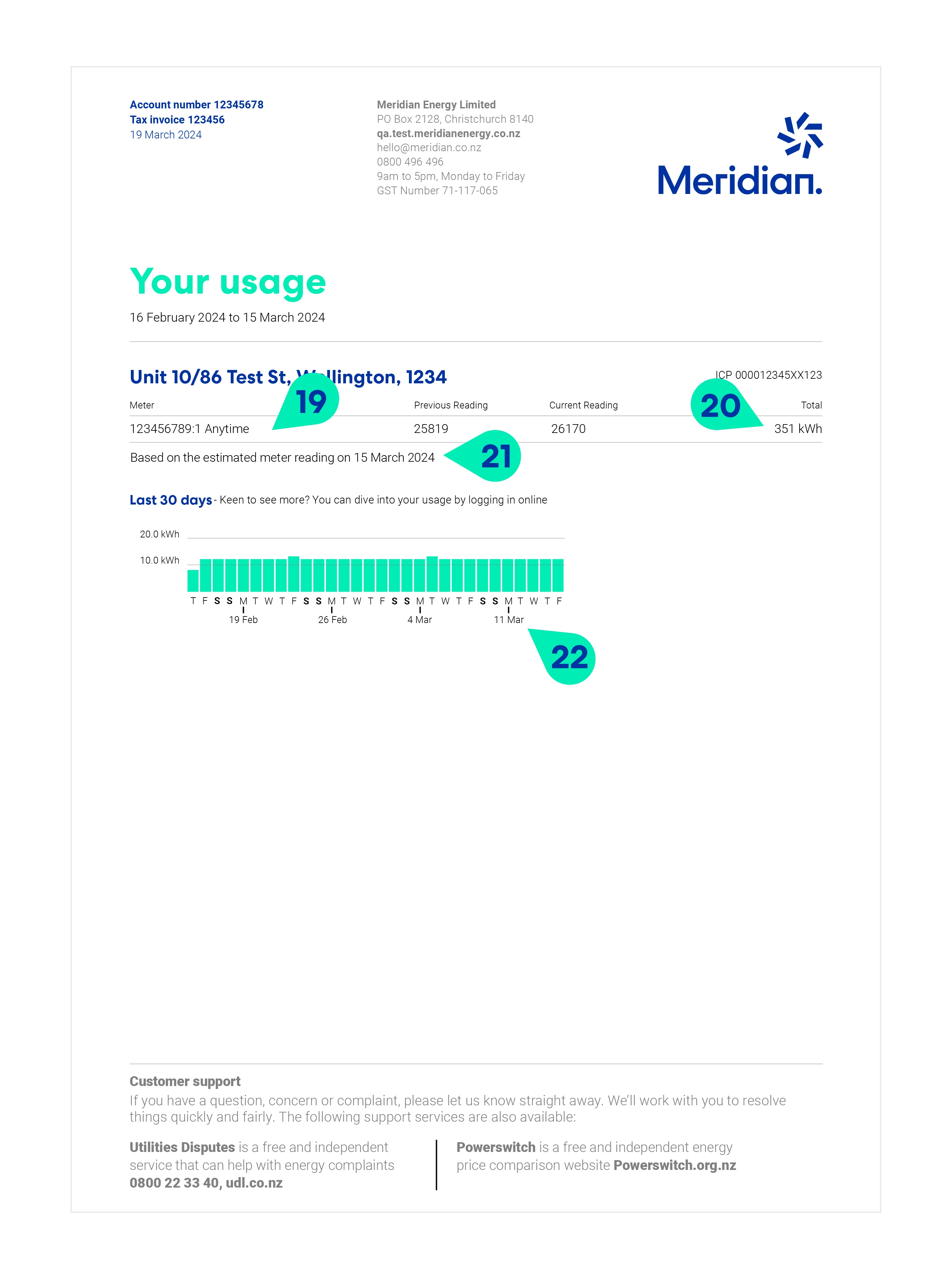View / understand your bill
We thought it was important to give you some pointers on how to read your Meridian bill.
We thought it was important to give you some pointers on how to read your Meridian bill.
We’re committed to reducing our impact on the environment, which includes how much paper and plastic waste we generate. Choosing to email customers is just one of the many things we’re doing as part of our commitment to the environment.
We understand that email isn't everyone’s first choice, but it is the most environmentally friendly choice. If you currently receive paper bills how about switching to email. You can do this here.
Note: all amounts shown on your bill include GST.
*This includes any discount (if applicable).
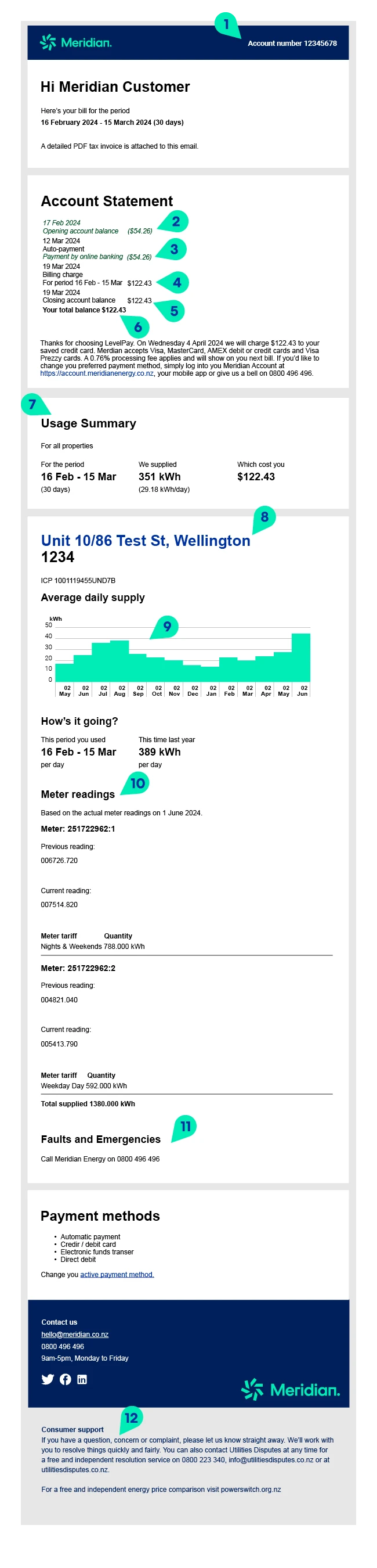
Note: all amounts shown on your bill include GST.
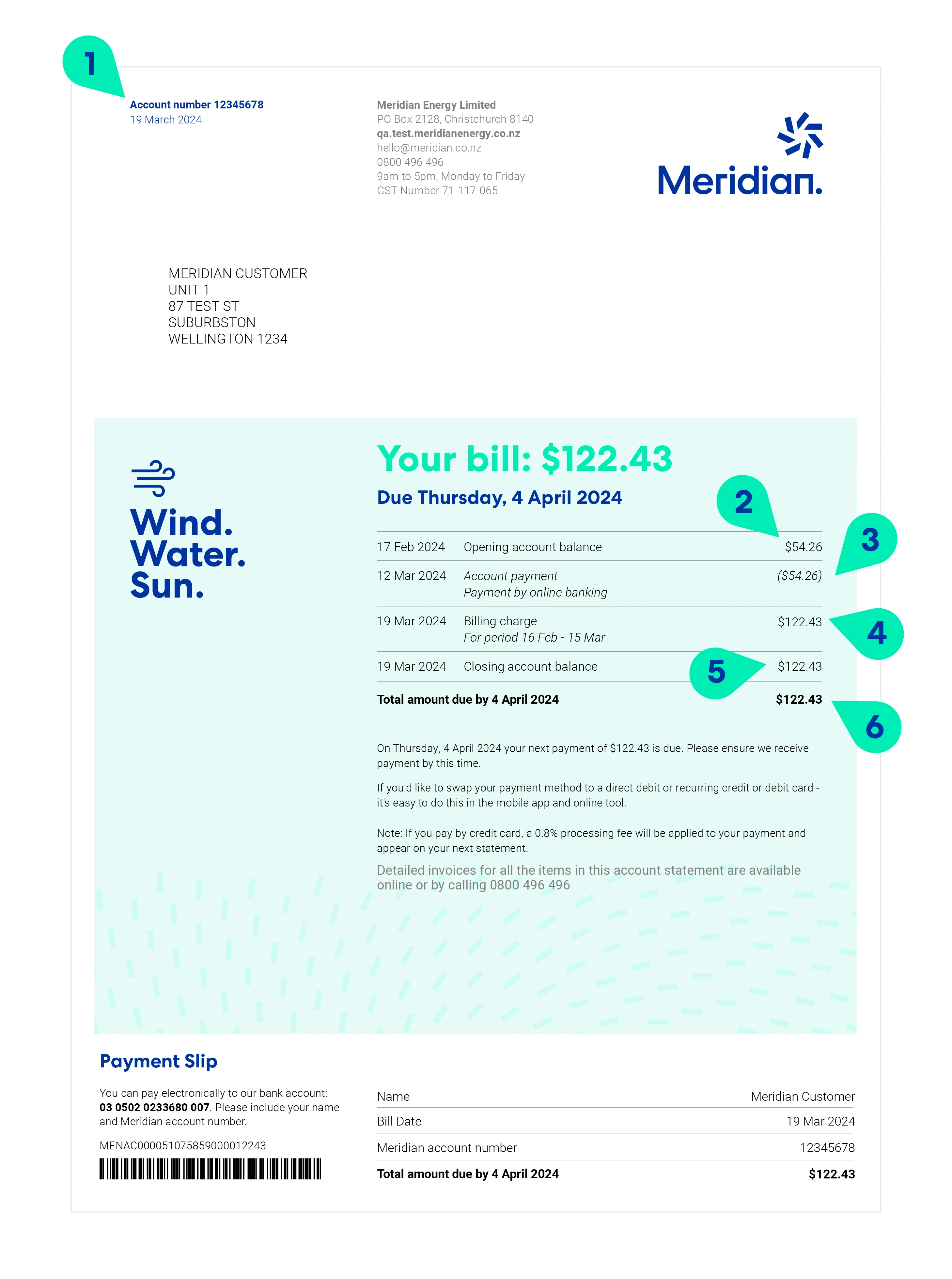
7. This is the address we’re supplying electricity to.
8. The ICP is the unique number of the connection point between your property and the power line.
9. Faults and emergencies shows the phone number you should call for any faults or emergencies, any time of the day or night.
10. This is the name of your pricing plan.
11. This shows your meter number and type.
12. The rate is the price of a unit of electricity (including GST). The rate includes the Electricity Authority (EA) levy, which was previously shown as a separate charge. Find out more about the EA levy here.
13. The quantity is how many units of electricity (in kilowatt hours) you’ve used since your last bill.
14. This is the cost of the electricity you've used – multiplying the rate by the quantity.
15. Daily charge is a standard charge applied regardless of how much electricity you use.
16. This shows the discount percentage and amount you received (if applicable)
17. Total charges is the total amount to pay, including GST and any discount (if applicable).
18. Information about our complaints resolution process and how to contact Utilities Disputes Limited.
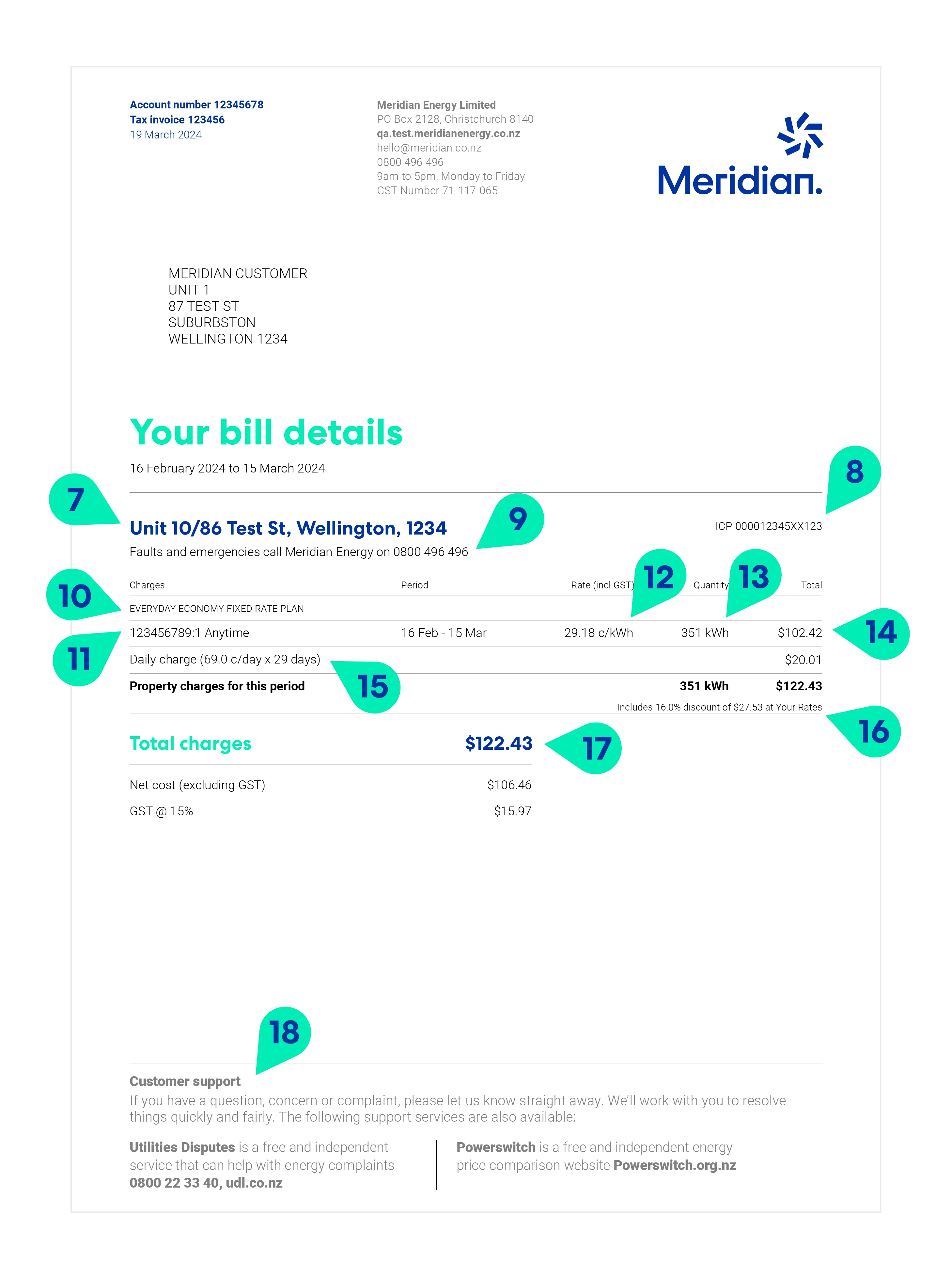
19. Meter readings includes your meter number and type, along with your previous and current readings.
20. The total is the difference between these two readings and is the amount of electricity (in kilowatt hours) you’ve used in this bill period. If these readings don’t look accurate and you’d like to provide your own, please contact us.
21. This shows if your current reading is an estimate or an actual.
22. Usage graph shows how much power you have used in this bill period.
*This includes any discount (if applicable).